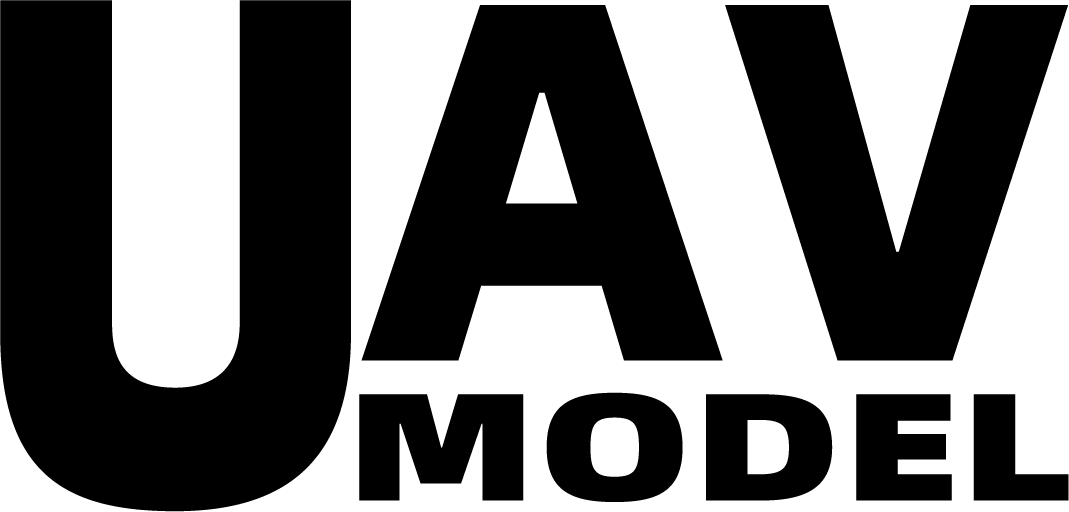SkyEye 无人机的常规检查和维护技巧
定期检查和维护您的SkyEye无人机对于确保其最佳性能和使用寿命至关重要。通过遵循结构化的维护计划,您可以防止潜在问题,提高飞行安全,并保持无人机处于最佳状态。在本博客中,我们将介绍SkyEye无人机常规检查和维护的关键提示。 起飞前检查 目视检查:在每次飞行之前,务必对您的无人机进行彻底的目视检查。检查是否有任何可见的损坏、裂缝或松动的部件。特别注意螺旋桨、机身和起落架。 电池检查:确保电池已充满电并牢固连接。检查电池是否有肿胀或损坏的迹象。如果您发现任何问题,请在飞行前更换电池。 螺旋桨和电机:检查螺旋桨是否有缺口或裂纹。确保它们牢固地固定并能自由旋转。检查电机是否有磨损或杂物的迹象,如有必要,请清洁它们。 固件更新:请确认无人机的固件是最新的。定期更新固件可以提高性能并添加新功能。 飞行后检查 清洁无人机:每次飞行后,清洁无人机以去除任何污垢、灰尘或杂物。使用软刷或压缩空气清洁电机和螺旋桨。用软湿布擦拭机身。 电池护理:在重新充电之前,让电池冷却。避免将电池长时间放在无人机中。将电池存放在阴凉干燥的地方。 数据审查:下载并审查飞行数据。这可以帮助您识别飞行过程中发生的任何异常或问题。 每月维护 深度清洁:对您的无人机进行更彻底的清洁。拆下螺旋桨,详细清洁电机和机身。确保所有传感器干净且没有障碍物。 拧紧螺丝和螺栓:随着时间的推移,振动可能会导致螺丝和螺栓松动。检查并拧紧所有螺丝和螺栓,以确保它们牢固。 润滑活动部件:轻轻润滑任何活动部件,例如云台,以确保操作顺畅。使用SkyEye推荐的润滑剂。 检查固件和软件:确保无人机和遥控器都具有最新的固件。将任何相关软件或应用程序更新到最新版本。 季节性维护 检查电气连接:检查所有电气连接是否有磨损或腐蚀的迹象。清洁并固定任何松动的连接,以防止电气问题。 存储和电池保养:如果您计划长时间存放无人机,请将电池充电至约50%,并将其存放在阴凉干燥的地方。避免将无人机存放在极端温度下。 更换磨损部件:检查无人机是否有任何部件显示出明显的磨损迹象,并根据需要更换。这包括螺旋桨、电机和起落架。 飞行安全 环境检查:在飞行前始终检查天气状况。避免在极端天气条件下飞行,例如强风、大雨或雪。 飞行前校准:在每次飞行前校准指南针和IMU(惯性测量单元),以确保导航和稳定性准确。 紧急程序:熟悉无人机的紧急程序,例如返航(RTH)和紧急着陆协议。 结论 定期检查和维护对于保持您的SkyEye无人机处于最佳状态至关重要。通过遵循这些例行检查和维护提示,您可以防止潜在问题,增强飞行安全,并延长无人机的使用寿命。适当的护理确保您的无人机发挥最佳性能,为您提供安全愉快的飞行体验。...